Self-organizing teams don’t just organize their work. They make decisions. Not every situation requires facilitation, but when a team faces an important decision, applying facilitation practices saves time and yields better results.
A Story…
Jason was frustrated. The Release 6.0 team had been chewing on a major design decision for two weeks. Jason knew they had to make a decision or they’d run out of time to pursue any option. He pulled the five other team members together and told them they weren’t leaving the room without a decision.
Jason started restating the option that Sara had put forward last week.
“I don’t see how that’s going to work,” Josh said.
“Well, I don’t hear you coming up with any better ideas,” said Sara.
“We could go back to the idea Alan suggested last week,” offered Jen.
“Look, we’ve been going back and forth between two ideas, and we’re no closer to a decision now than we were two weeks ago.” Jason sighed and looked around at the rest of the team members seated at the conference table. “You guys got any other ideas?”
Alan and Keith shook their heads. Jen shrugged.
“Fine. We’ll go with Sara’s idea,” Jason said. “We need to move forward or we’ll miss the market window for Release 6.0 completely.”
The Release 6.0 team filed out of the conference room. None of them really liked the idea—not even Sara. But after two weeks of rehashing two competing ideas, the team was tired of talking.
What Just Happened?
Like the Release 6.0 team, many groups struggle with decisions. Some groups pounce on the first plausible idea only to find out later that they’re down a rat hole. Other groups discuss and argue endlessly and never reach a decision. Still others choose by default or let the loudest voice decide.
In order to make timely decisions that the group can support, teams need to be able to:
- Generate ideas
- Narrow the number of options
- Reach agreement
When I see teams who argue endlessly, can’t decide, or pick an option no one supports, one (or more) of these elements is missing. In short, they need facilitation practices.
Facilitation Practices
There are dozens of techniques and methods that can help teams reach decisions. Here are three that will help with decisions that require broad support and buy-in. I’ve chosen these methods because I’ve seen teams use them successfully without extensive facilitation skills or a great deal of practice.
Generating Ideas
There’s no shortage of good ideas in the world. But sometimes, when people are under pressure, ideas are elusive. Many teams generate one or two alternatives and then stop. That’s not enough. Teams need at least three alternatives to have a real choice. Plus, thinking of three alternatives helps the group explore the problem.
Consider using a combination of brain writing and affinity clustering to generate many ideas in a short period of time.* Pairing these two techniques allows the group to integrate ideas and find common threads. Traditional brainstorming results in a laundry list of ideas and favors the people who are most vocal. This technique includes individual work, so people who need a bit of quiet time to think can participate fully.
Here’s how it works:
Write down the problem the group is trying to solve in the form of a question and post it where everyone can see. This question will help the group focus their thinking. Here are some examples from groups I’ve worked with.
- “What are the risks of implementing the foo feature without backward compatibility?”
- “How we can increase throughput in the amortization function?”
- “What are the most important values we hold as a team?”
- “How can we effectively test the risk areas of the product with our current hardware resources?”
- “What are practical ways we can improve communication on the team?”
Allow 5-10 minutes for individuals to write down their own ideas. Ask for at least ten ideas. When the time is up, form groups of three or four to share individual lists. Have the small groups identify the best ideas and write them on sticky notes. There are bound to be duplicates between groups, but don’t worry—duplicates show where there is common ground.
Using a wall, a whiteboard, or a virtual board, post the ideas and cluster them into affinity groups. Don’t start with a set of categories; allow the categories to emerge from the ideas. As people move the ideas into affinity groups, they’ll talk about how ideas are related, which are distinct, and how they fit together. These conversations help the team learn about each other’s ideas. When the affinity clusters are settled, name each cluster. The name represents the group’s agreement on the underlying ideas in each cluster.
Brainstorming and clustering will generate 5-7 alternatives in about 30-40 minutes. Sometimes the alternatives warrant further development before the team evaluates them. Organize small working teams to flesh out just enough detail to permit an assessment.
Evaluating and Narrowing Options
When I see a team stuck evaluating alternatives, it’s usually for one of two reasons: 1) People don’t have a common definition of the options under discussion, or 2) the group is talking about all the options at the same time.
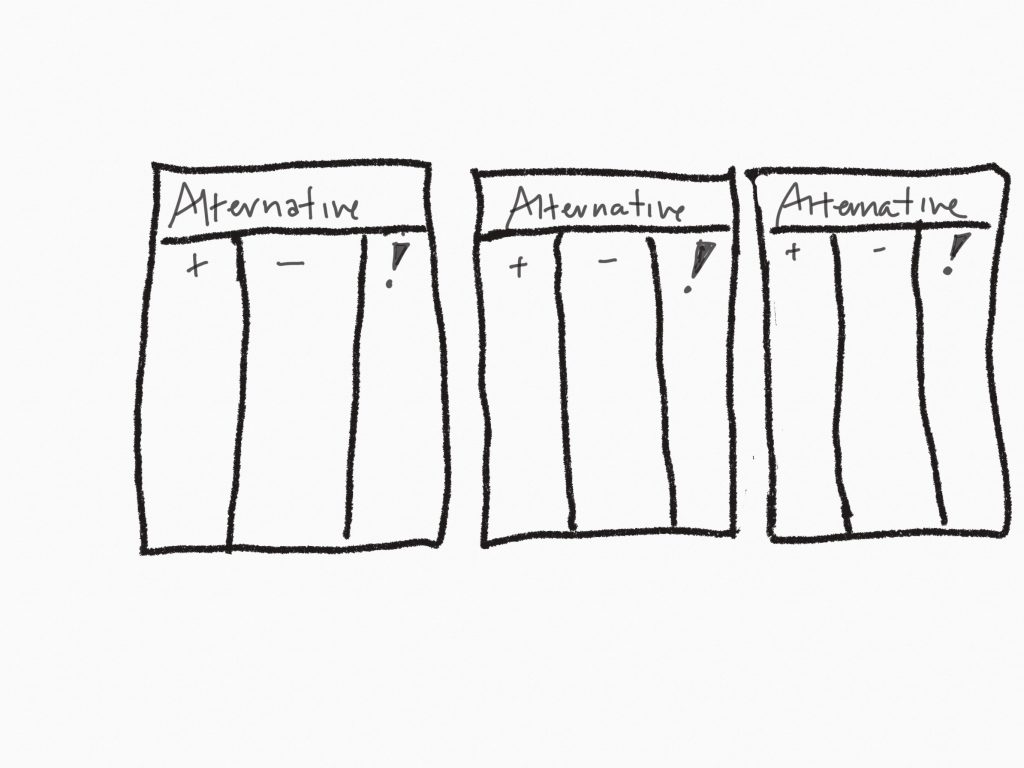
To ensure that everyone is working from the same definition, write the key points of each alternative on a flip chart and post it where everyone can see it during the evaluation step. Review each alternative and clarify as needed before starting the evaluation.
Overcoming the second problem takes some discipline: Evaluate each option on its own before comparing options to each other.
You can do this by drawing two lines on a piece of flip-chart paper, creating three columns. List the “plusses” and “minuses” of the options in the first two columns. Make a note of what’s interesting about the option in the third column. Answer all three questions for one alternative before moving on to the next.
After the group has completed this activity for all the options, it’s usually obvious that some of the ideas are unsuitable.
Agreeing on an Option
An individual making a decision may agonize over it, but when more than one person is involved, it can turn into an argument. Teams need a way to test their agreement, discuss concerns, and arrive at a decision that all can support.
The Romans indicated their will in the gladiator’s arena with a thumbs up or a thumbs down. A modern modification of Roman voting helps teams arrive at a decision.
Thumb…
up = “I support this proposal.”
sideways = “I’ll go along with the will of the group.”
down = “I do not support this proposal and wish to speak.”
If all thumbs are down, eliminate the option. On a mixed vote, listen to what the thumbs-down people have to say, and re-check agreement. Be cautious about choosing an option if the majority are thumbs sideways: This option has only lukewarm support.
This technique generates consensus. Consensus doesn’t necessarily mean complete unanimity. Consensus means that everyone must be willing to support the idea, even if it’s not his personal first choice.
Sooner or later, you’ll have a situation where one person withholds support for any option. Manage this situation before it happens. At the start of the consensus process, set a time limit:
“We’ll work really hard to reach consensus until the end of this meeting. If we don’t have agreement by that time, we will
turn the decision over to _________, or
take a vote, or
__________ (a technical expert, coach, manager) will decide.”
Most people don’t hold out to be obstinate; they are responding to a deeply held value or belief. Often the lone holdout will move on, but not at the cost of relinquishing an important belief. Respect the belief, use your fallback decision-making method, and move forward. However, when a group seldom reaches consensus, but instead relies on voting or deferring to authority, it’s a sign there are deeper issues at play.
Putting Facilitation Practices to Work
When the Release 6.0 team held their project retrospective, the team identified decision-making as an area they wanted to improve. Of course, not every decision requires a formal process; but when important decisions come along, the team saves time and energy by applying techniques like the ones I’ve described.
If you notice your teams are stuck in one (or more) of the three decision areas, point out what you’re observing. Ask the team if they are willing to try something different to help reach a decision. Then hand them a copy of this article and try the appropriate technique. Teams who learn to use facilitation practices spend less time churning and more time on the business of the business.
*Adapted from the Technology of Participation methods, The Institute of Cultural Affairs www.ica-usa.org



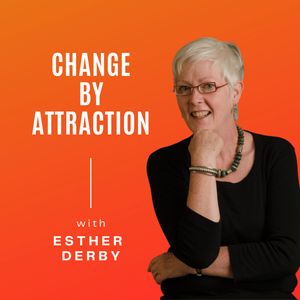
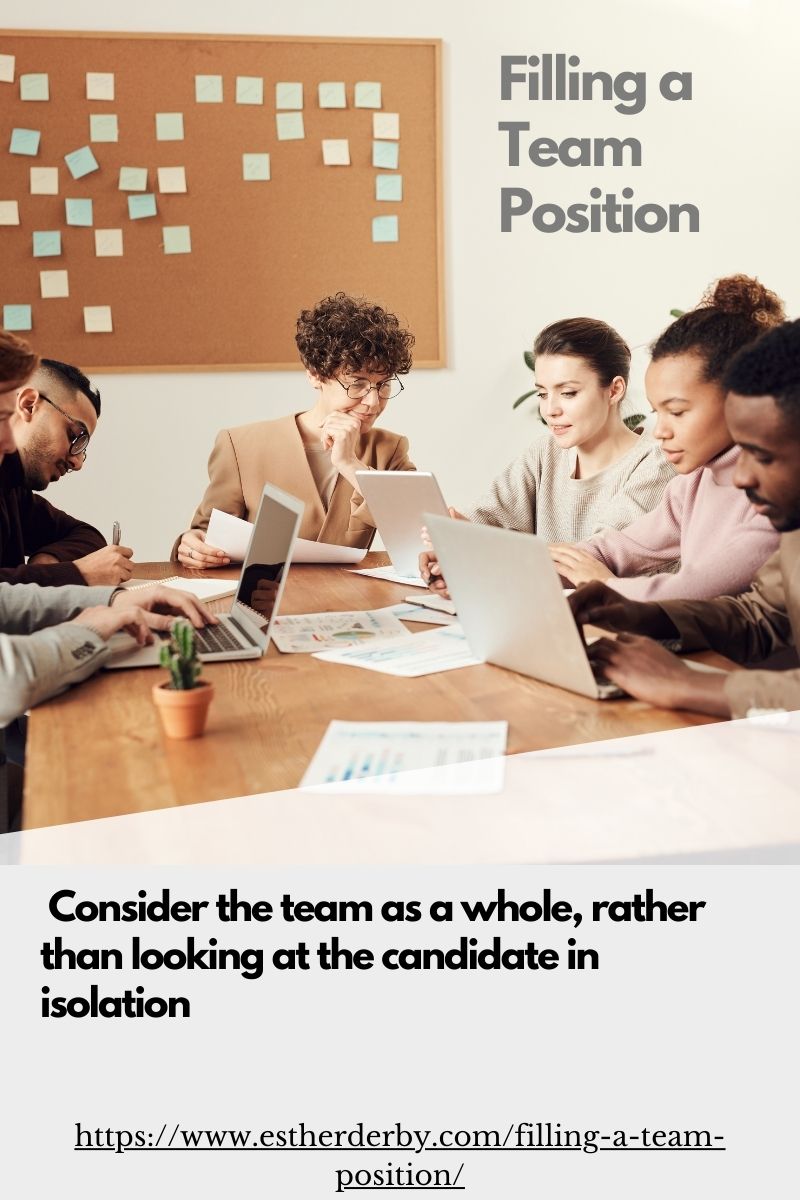
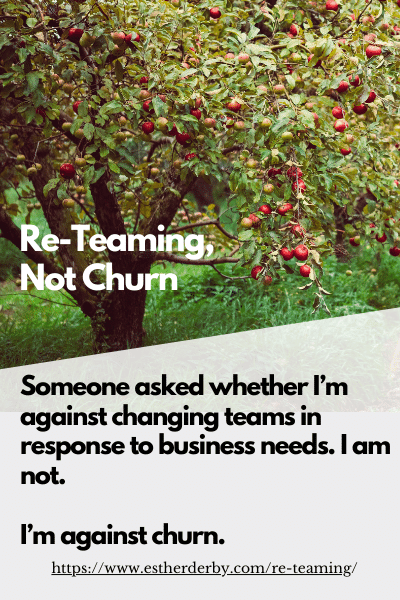
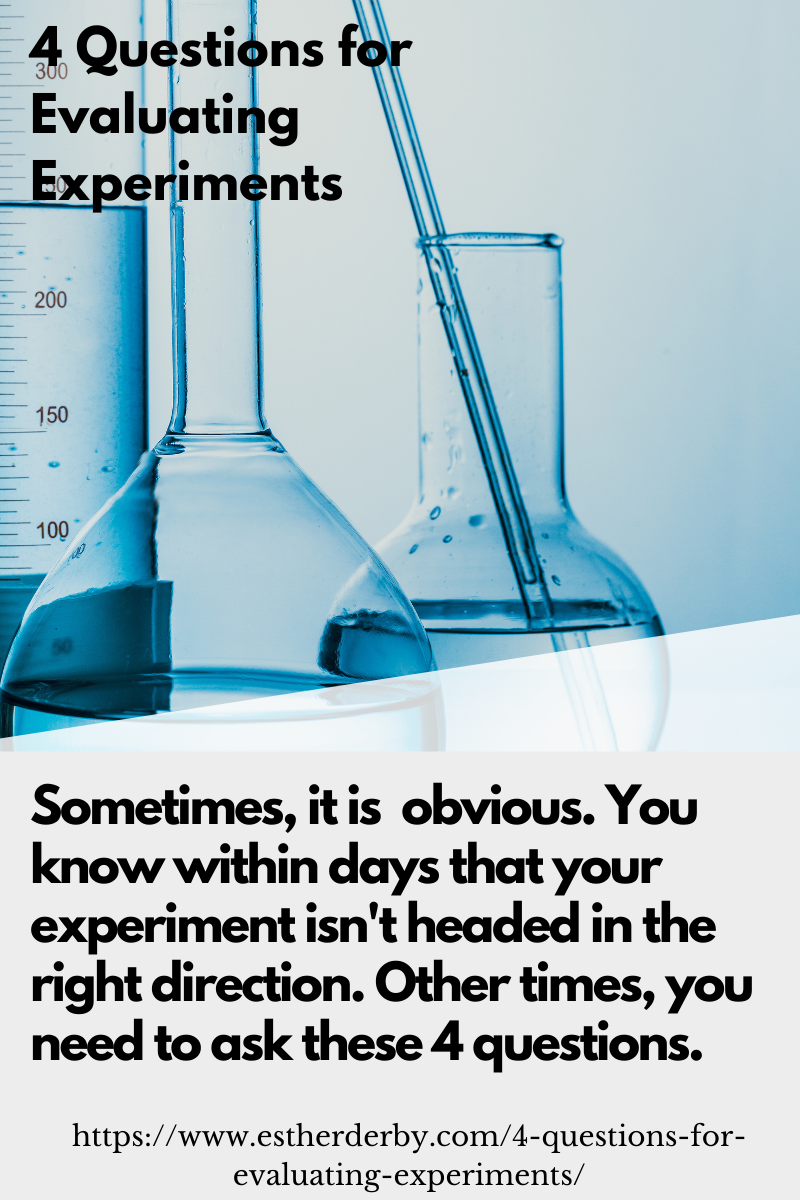
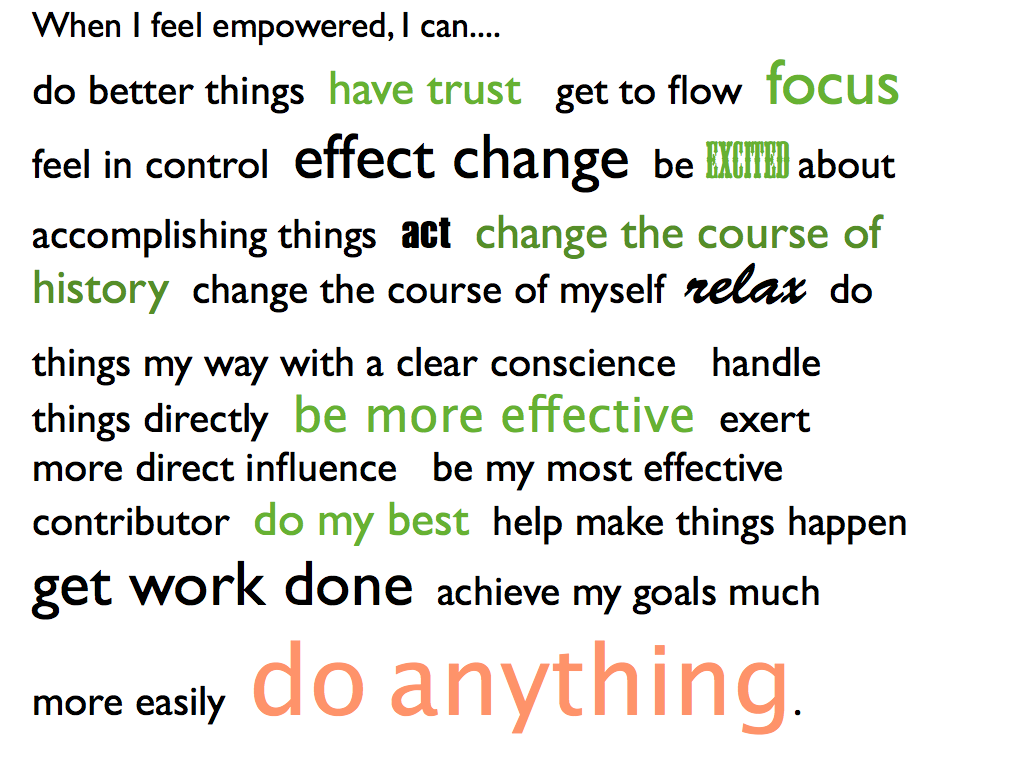
This is a very sensible approach, especially at the late hour, but I’d prefer an earlier intervention engaging each person individually using the A3 approach discussed in the book by John Shook when the issue first becomes apparent. This avoids the embarrassment of having one’s ideas ridiculed in public while clearly listening to every opinion. I think the chances for serious and universal buy-in are enhanced with A3.
Furthermore, an argumentation scheme like IBIS or Compendium in the meeting, using a shared display enhances the short term memory of the participants and reduces the need for people to repeat themselves just to keep their favorite ideas in the collective mind.
My ideal tool would be a shared editor constrained to IBIS rules so that ideas must be linked to actual questions that they answer. Increasing the amount of text that each person can read at once increases the advantage of the method.