Like many people, I’m staying home during a pandemic, trying to work, using collaboration tools. I’m having many Zoom meetings.
In one such meeting, I was on a panel regarding remote retrospectives. One of the panelists posited that people from earlier generations (I’d guess she was in her 30s) don’t take to these new collaboration tools.
To which I say, “Rubbish.”
I’ve become the “Zoom guru” to a group whose average age appears to be over 70. They may be new to online collaboration tools, AND they are embracing the possibilities.
The problem isn’t age. It is relevance and familiarity.
For example, I have yet to grasp how Snapchat solves a problem for me, so I haven’t invested time in it. If I had a bunch of friends or family members using it, I might make a different choice. I spent an hour watching TikToks and moved on (but when some one tips me off to a good one, I share it selectively). I learned how to use iMovie when I wanted share video interviews in an online course.
Zoom, however, was obviously relevant to me. I invested time learning how to use it and have been using it daily for years. Digital white boards and virtual sticky notes are right up my alley.
Tips for Introducing New Collaboration Tools
Before you introduce a cool new tool consider what problem it solves for the group. Then help people become familiar with it.
- New tech is fun for some people. Not so much for others. Know your group, and position a new tool accordingly. Be willing to articulate how it will solve a problem or create a benefit for the group, related to their work. You are asking people to invest in learning something new. That brings discomfort and takes time. If you can’t explain why it is worth while, maybe it isn’t.
- Get to know the tools yourself, so you can answer questions. Practice, practice, practice. You don’t want to be fumbling around when you introduce a new tool. But don’t be too perfect. Showing that you are also figuring things out can give people confidence that their own fumbling is a normal part of learning.
- Don’t introduce all the features at once. Start with basics, and introduce more advanced features when they serve a purpose. Unless you are selling a tool, your meeting is not a sales demo. Tech should serve, not shine.
- Make a visual explainer for basic controls. I don’t use the tool itself, I make a static image and circle or use an arrow to point out relevant controls. Run through it the first couple of times you use the tool if there is anyone in your meeting who is still learning it. Then stick to those controls for the next few meetings. Resist the temptation to do stuff with the tool because it is cool.
I am grateful to have a bunch of bleeding edge tech adopters in my social circle. They introduce me to tools I might not have come across. They tell me what problems those shiny new tools might solve for me. And help me become familiar–without any insinuation that I might be too old.



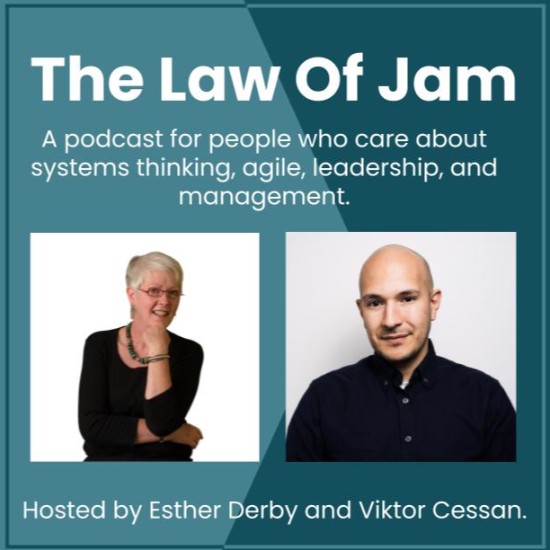
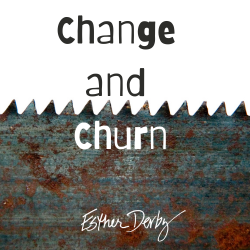
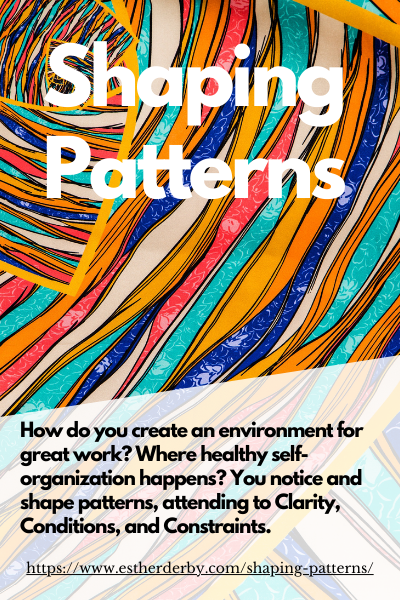
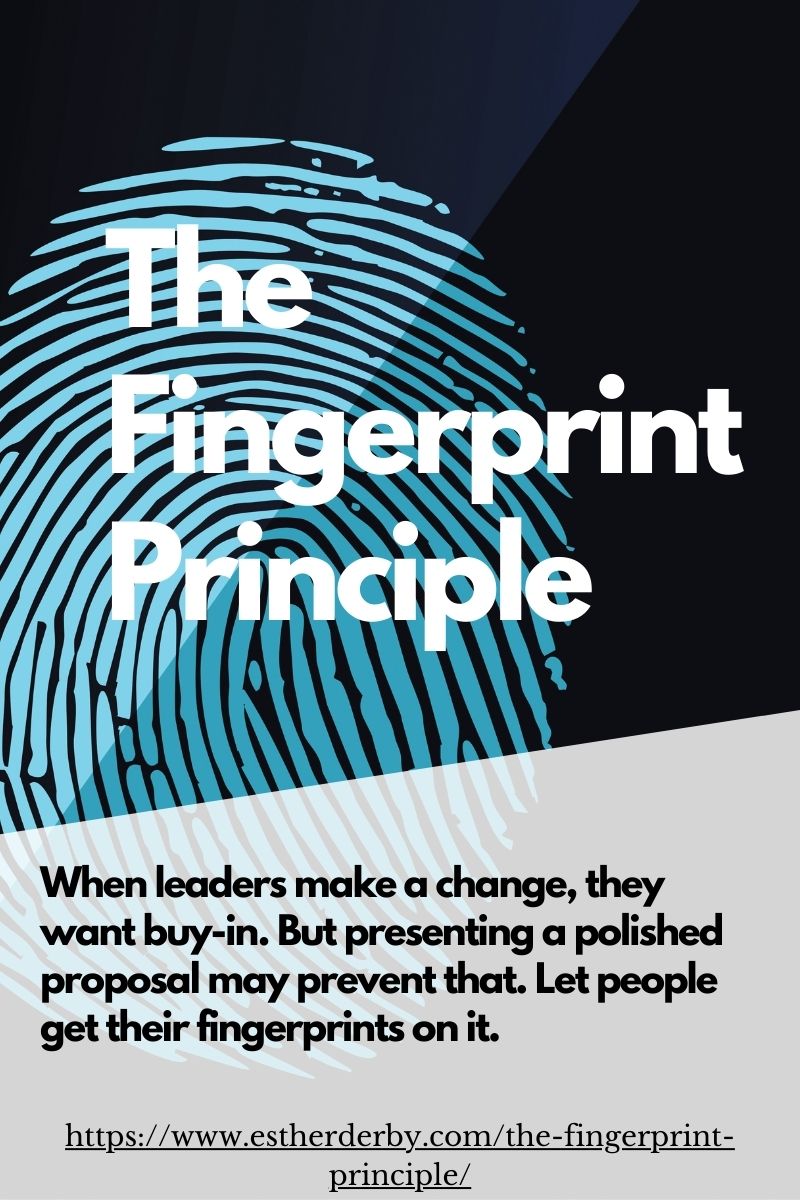
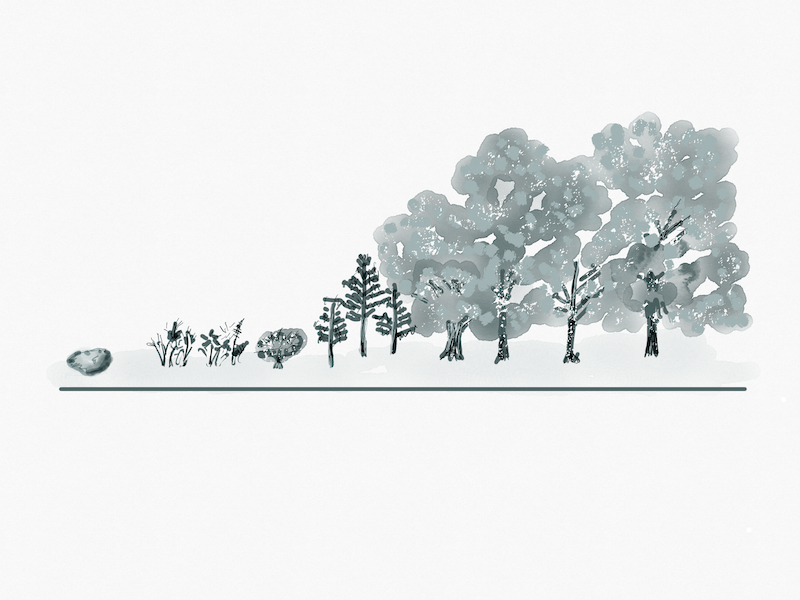
0 Comments